Global Cleaner: An Android App for Optimizing Your Phone
Global Cleaner is a free Android application developed by gtm app solution. This utility and tool application uses the latest algorithms to work with the highest performance and without failures. With several years of experience in optimizing modules, the application has achieved a minimum size to ensure it doesn't take up too much memory.
Global Cleaner is designed to optimize your phone's performance and free up storage space. The app offers a variety of features, including junk file cleaning, phone booster, battery saver, CPU cooler, and app manager. The app's interface is user-friendly and easy to navigate.
With Global Cleaner, users can clean up their phones quickly and easily. The app scans your phone for junk files and temporary files that can be safely deleted. The phone booster feature can help speed up your phone by closing background apps and freeing up RAM. The battery saver feature can help extend your phone's battery life by closing power-hungry apps running in the background. The CPU cooler feature can help reduce your phone's temperature by closing apps that are using too much CPU.
Overall, Global Cleaner is an excellent utility app for Android users who want to optimize their phone's performance and free up storage space. It's easy to use, efficient, and effective. Give it a try and experience the difference it can make to your phone's performance.







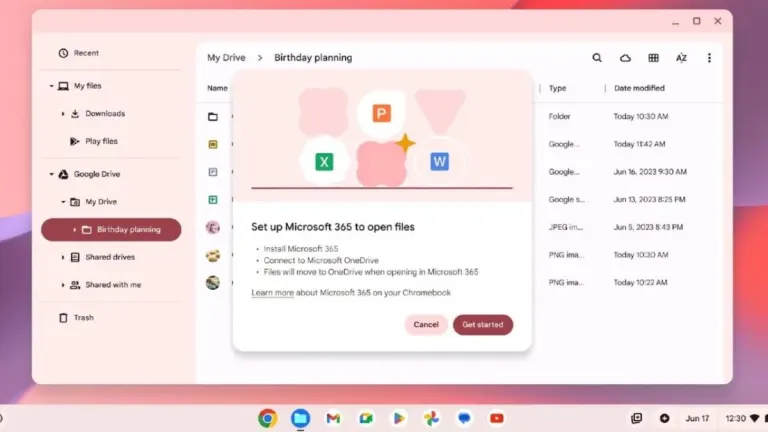

User reviews about Global Cleaner
Have you tried Global Cleaner? Be the first to leave your opinion!